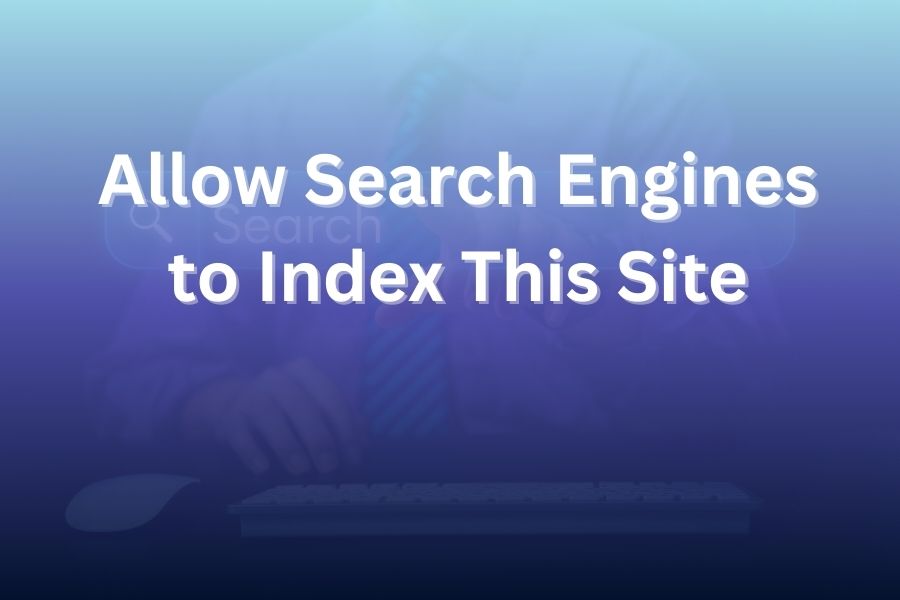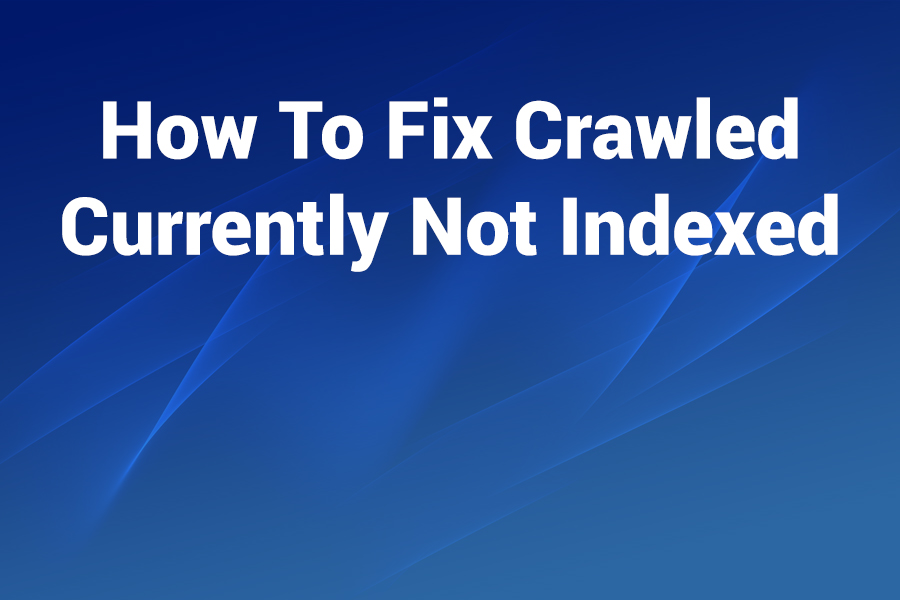
Are you seeing the “Crawled – Currently Not Indexed” status in your Google Search Console and wondering what it means or how to fix it? You’re not alone. Despite the frustration, this status doesn’t mean the end of your page’s journey—it means Google has crawled your page but it hasn’t been added to the index yet.
In this article you’ll learn exactly why this happens, how to diagnose root causes, and follow a proven checklist of actions to fix it fast and effectively.
Understand What “Crawled – Currently Not Indexed” Means
When Google crawls a URL on your site, it means its bots visited the page, fetched the content and analyzed it. But if the URL shows as Crawled – Currently Not Indexed, it indicates Google opted not to include it in its search index for now. It doesn’t guarantee it won’t ever get indexed—it simply means it hasn’t yet been accepted into the search results pool.
It’s different from “Discovered – Currently Not Indexed” (where the URL was found but not crawled). With “Crawled” you’re past that discovery phase and into evaluation. Google may revisit the page later.
Why Doing Nothing Isn’t Enough
You might think leaving things alone will fix itself—but the reality is, when pages accumulate in this status it signals one or more issues: low content value, structural problems, duplicate content, or site-wide quality concerns.
These issues not only affect the single page but can undermine indexing across your site. By addressing them proactively you give your pages the best chance of indexing—and ranking.
Step-by-Step Fix Checklist for Immediate Action
A. Inspect the URL in Google Search Console
Go to GSC → Coverage → Excluded tab → filter “Crawled – Currently Not Indexed” and click a sample URL. Use the “Test Live URL” to see the live version’s index eligibility. This helps surface any “noindex” tags, HTTP errors, or blocked resources.
B. Remove blocking tags or technical issues
Check for meta “noindex” tags, robots.txt blocks, canonical tags wrongly pointing elsewhere, and redirect chains. Ensure the page returns HTTP 200. Make sure it’s accessible to Googlebot and there are no obvious technical blocks.
C. Improve content quality and satisfy search intent
Your content must answer user intent with depth, clarity, originality and value. If competitor pages cover the topic in 1,500 words with charts and examples, and your page has 300 words, Google may view yours as thin. Expand, enhance, update stale info, add unique insights. Replace generic paragraphs with specific examples or data.
D. Strengthen internal linking and site structure
Google uses internal links as signals of importance. If your page is isolated (an orphan), add relevant internal links from high-authority pages on your site. Ensure your site uses clear navigation, categories, and breadcrumbs. Create link paths from cornerstone pages.
E. Eliminate or consolidate duplicate/near-duplicate pages
If several pages cover the same topic, Google may crawl one and skip indexing the others. Use canonical tags to point to the preferred version, or merge content where appropriate. Make sure each indexed page offers unique value.
F. Use or update your sitemap and request indexing
Ensure your sitemap.xml includes the URL(s) you want indexed and is submitted in GSC. After your fixes, go back to the URL in GSC → Request Indexing. This can expedite re-evaluation. For large batches of URLs, you can also validate fixes in the Coverage report.
G. Track and monitor status change
Allow 24-48 hours (sometimes more) for Google to crawl again and update status. Monitor your indexing count and coverage trends. If counts are stagnant, reconsider deeper site-wide issues.
Common Specific Scenarios & How to Fix Them
Scenario 1: Thin content pages
If your page has minimal text, simple product listings or user-generated content that adds little value, Google might choose not to index it. Solution: Add rich content (guides, FAQs, visuals), remove unnecessary fluff, and ensure the page stands alone in value.
Scenario 2: Redirect destination URLs still marked
Sometimes a redirect target appears in the “Crawled – Currently Not Indexed” report because Google crawled it but didn’t index it, thinking the redirect origin is the canonical. Solution: Ensure correct redirect implementation, check canonical settings, consider a temporary sitemap listing the redirect destinations for indexing.
Scenario 3: Product/out-of-stock or localized pages
E-commerce sites often see non-indexed statuses for localized versions or products no longer available. Solution: For expired products, redirect or set noindex. For localized pages, ensure hreflang tags, unique content per locale, and correct canonical references.
Scenario 4: Site-wide quality signals dragging pages down
If many important pages are marked “Crawled – Currently Not Indexed”, Google may consider your site as lower quality overall. Solution: Audit your content ecosystem, remove or improve low-value pages, fix technical issues across the site, improve mobile/page speed and UX. Recognize this may take weeks or months for Google to reassess.
Prioritize Effort for Fastest Impact
- Start with your highest-value pages (those that could deliver traffic or conversions) and work through the checklist.
- While waiting for re-indexing, focus on building signals: organic social shares, backlinks to that page, engagement improvements.
- Maintain a clean sitemap and update regularly.
- Track the “Indexed pages” count and exit the Coverage → Excluded list to see movement.
Prevent Future Occurrences
- Establish content guidelines: minimum word count, original insights, internal linking requirements.
- Train your team or yourself to use canonical tags correctly and avoid redundant content.
- Use GSC’s “URL Inspection” tool as part of your publish workflow—inspect before publishing or major updates.
- Monitor site speed, mobile performance, and server uptime—technical issues influence indexing eligibility.
- Plan periodic audits (quarterly) of pages in “Crawled – Currently Not Indexed” and act quickly.
Realistic Expectations & Timeframes
Even after doing everything correctly, indexing isn’t instant. Google doesn’t guarantee indexing. After you request indexing, pages may take from a few hours to several weeks to appear in the index. Larger sites or lower-authority sites may wait longer. Use this time to strengthen page authority and internal linking.
Final Checklist for You to Use
- Inspect URL in Google Search Console and test live version.
- Remove noindex tags, fix robots.txt or canonical issues.
- Expand the content: add unique data, visuals, FAQs, examples.
- Add internal links from strong pages referencing the target URL.
- Ensure no duplicate pages compete with the target; use canonical tags or merge.
- Submit the page via Request Indexing and update sitemap.
- Monitor your Coverage report and check if status changes to “Indexed” or “Valid”.
- If still not indexed after several weeks, review site-wide signals (speed, UX, authority) and consider rewriting the page or merging into a stronger one.
By working methodically through these steps you align your page with what Google expects in 2025: helpful, original, user-focused and well-linked. The “Crawled – Currently Not Indexed” status doesn’t mean your effort is wasted—it means you have a clear diagnosis and roadmap. Use it.