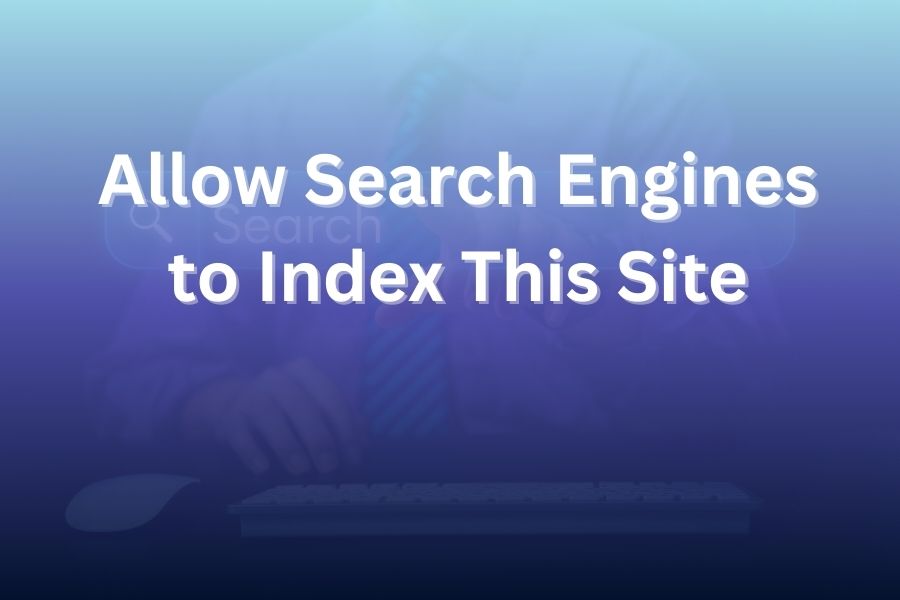To create an account on Index Checker, follow these simple steps:
Visit the Registration Page:
Go to https://app.indexchecker.io/register
Choose Your Preferred Sign-Up Method:
We offer two convenient ways to register:
- Standard Registration: Enter your name, email address, username, and password to create an account manually.
- Google Sign-Up: Quickly sign up using your Google account — no need to remember another password.
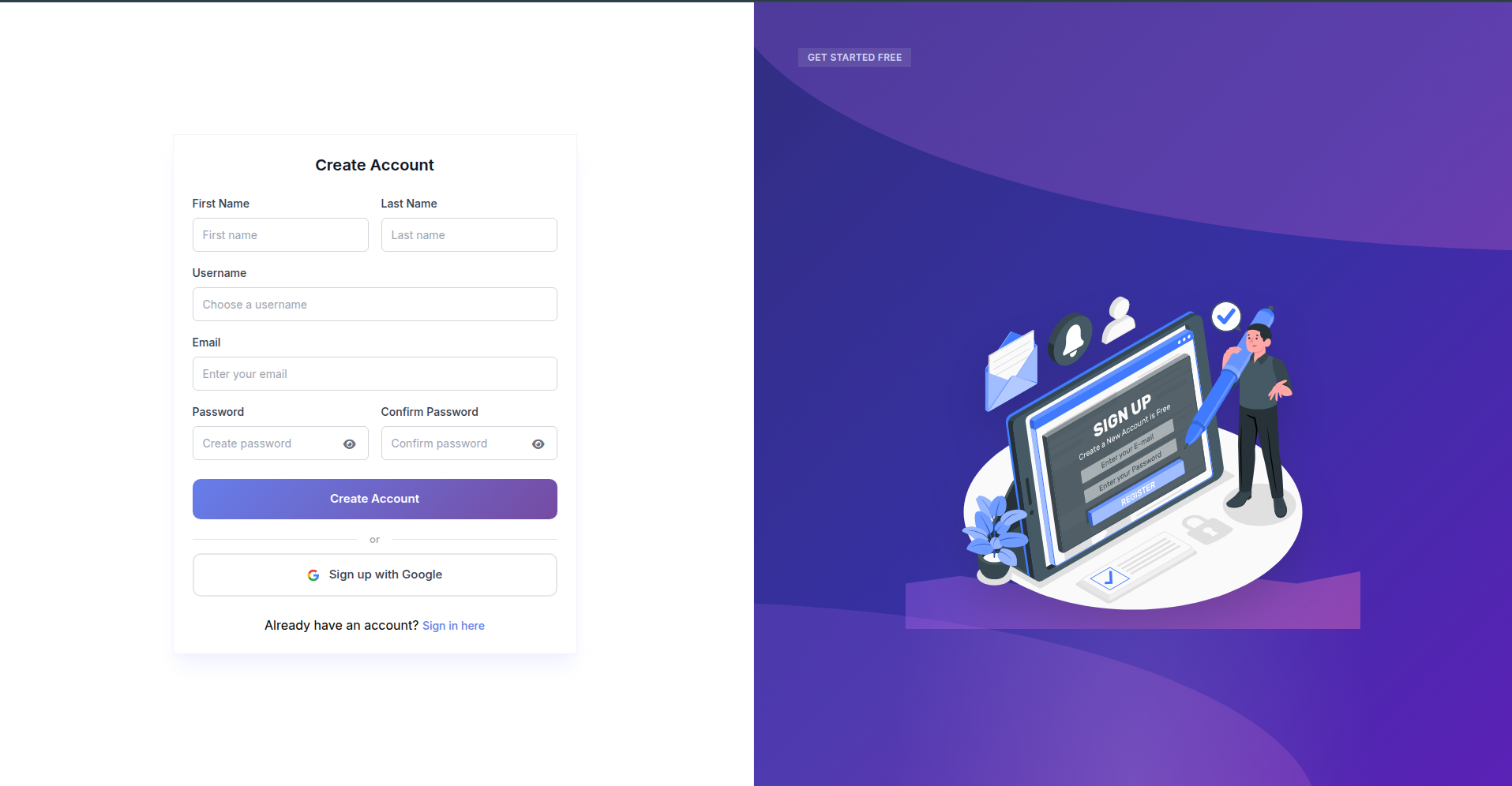
Enter Your Details
- First & Last Name – Used for your account profile.
- Email Address – This will be your login ID.
- Username - Used a unique user name.
- Password – Must be at least 8 characters, with 1 uppercase, 1 lowercase, and 1 number.
Verify Your Email
After signing up, an automatic verification email will be sent to the address you provided.
Check your inbox — look for an email from Index Checker.
Open the email and copy the verification code included in the message.
Return to the Index Checker website and paste the code into the verification field to activate your account.
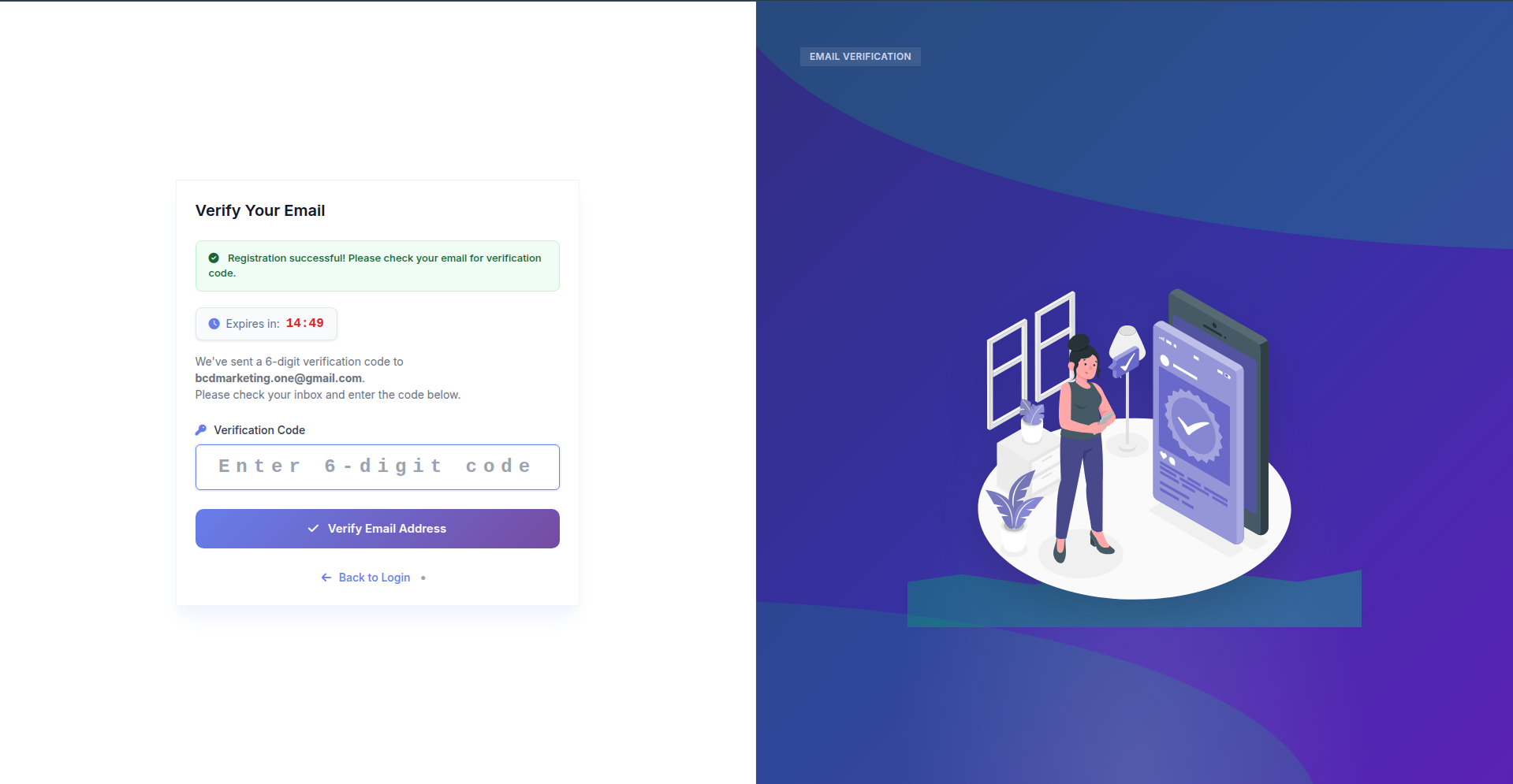
Once verified, your account will be fully activated and ready to use.