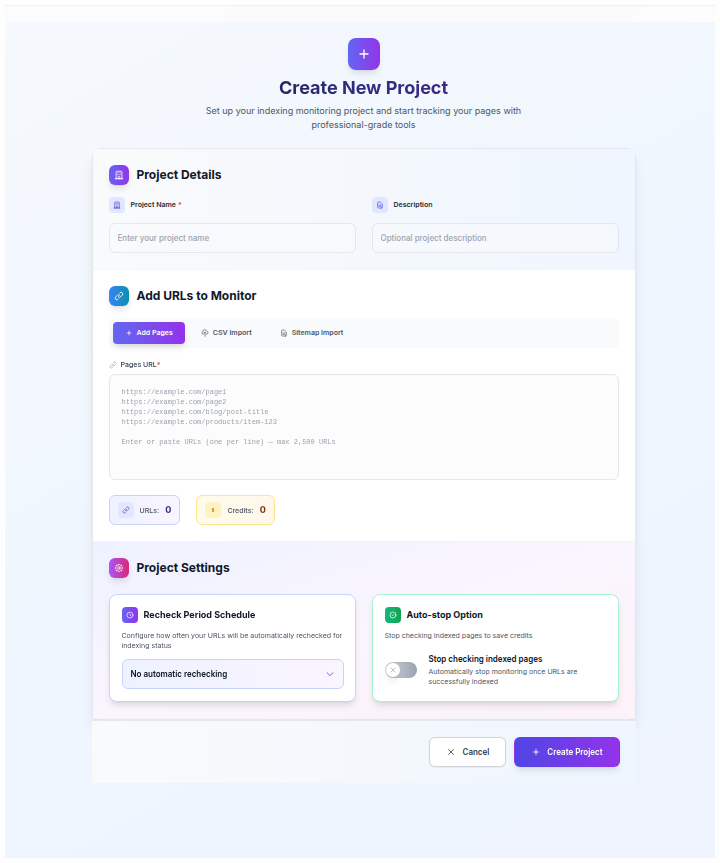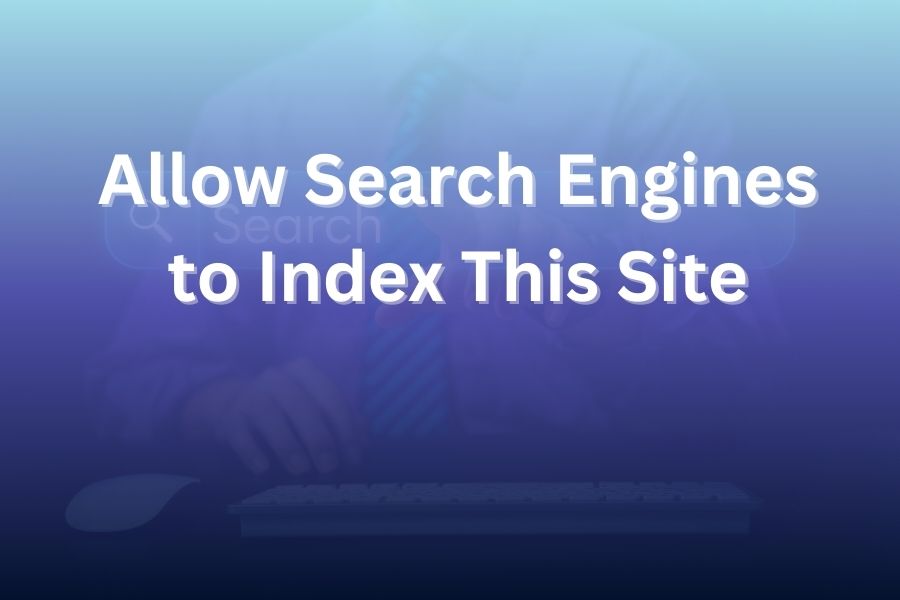This section lets you specify which web pages you want Index Checker to track for Google indexing. You can add URLs manually or import them in bulk, depending on your workflow and project size.
Key Features and Options
Manual URL Entry:
Paste your page URLs directly into the text box — one per line.
Example:
https://example.com/page1
https://example.com/blog/post-title
CSV Import:
Upload a CSV file containing all the URLs you want to monitor. This option is best for managing large datasets or when working with exported URL lists. Max size is 25MB.
Sitemap Import:
Automatically import all URLs from your website's sitemap file (e.g., https://example.com/sitemap.xml) for fast project setup. Max 2,500 URLs will be imported from the sitemap.
URL Limit:
Each project supports up to 2,500 URLs. You can create multiple projects if you need to monitor more pages.
Credit Usage:
Each added URL consumes Index Checker credits depending on the number of pages monitored and rechecked.
Progress Tracking:
Once URLs are added, Index Checker continuously monitors their indexing status based on your selected schedule.
Data Accuracy:
Real-time indexing checks ensure you always have the latest status of your pages, helping you detect deindexed or unindexed URLs quickly.
Project Settings
The Project Settings section allows you to control how and when Index Checker monitors your URLs after they are added. These settings help automate your rechecking schedule and optimize credit usage.
Recheck Period Schedule
This option lets you define how often your URLs are automatically rechecked for indexing status.
Choose the schedule that best fits your monitoring needs:
No Automatic Rechecking:
Index Checker will check URLs only once—ideal for one-time audits.
Daily:
URLs are automatically rechecked every day to ensure near real-time tracking.
Weekly:
URLs are rechecked every 7 days, offering a balanced approach between frequency and credit usage.
Monthly:
URLs are rechecked once a month—perfect for long-term indexing monitoring.
Custom Interval:
Set your own custom recheck frequency (e.g., every 3 days, every 10 days, etc.) for maximum flexibility.
Auto-stop Option
This setting helps you save credits by automatically stopping checks for URLs that are already indexed.
Stop Checking Indexed Pages:
When enabled, Index Checker will automatically stop monitoring any URLs that have been successfully indexed.