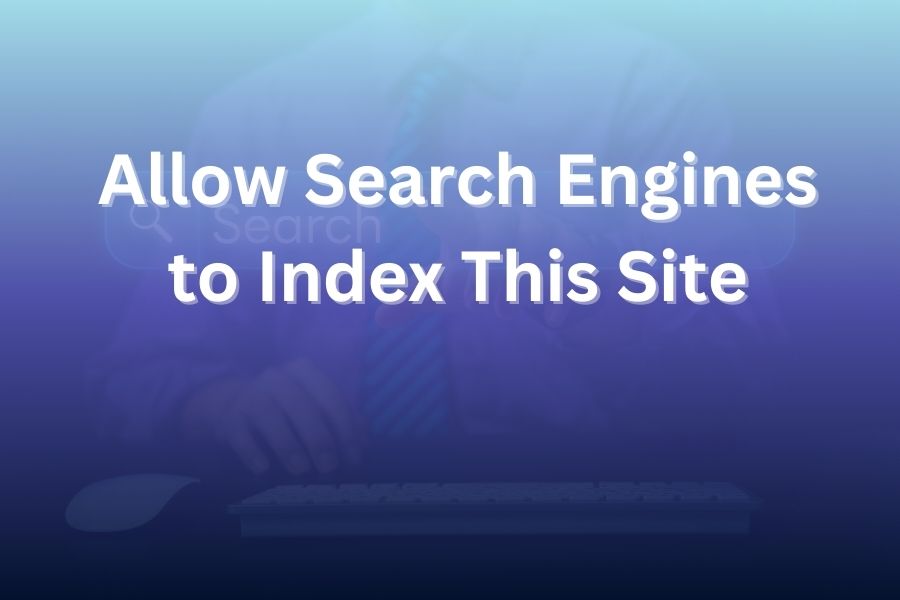You may wonder how long it takes for your new page to be visible in Google’s search results and what’s really behind the timeline.
In this article you’ll discover why indexing can happen in just hours or stretch into months, what key factors affect that pace, and practical steps you can take to speed things up—so you’re clear on expectations and actions in this article.
What “Indexing” Really Means for Your Site
Before we dive into timelines, you need to understand the difference between crawling and indexing. Crawling is when Googlebot discovers your URLs. Indexing is the next step: Google analyses and adds your content into its searchable database.
The timeline you care about starts once crawling happens, but delays can occur at either stage.
Typical Timeframes You Might See
No exact number works for every site, but real-world data gives you a realistic view:
Many newly published pages get indexed in just a few hours to a few days.
For most established websites, pages tend to be indexed within about one week.
Larger or more complex sites may take 3-4 weeks, 2-3 months, or even 4-12 months depending on size and structure.
Google itself says you should allow “a few days to a few weeks” before assuming a page won’t be indexed.
So you must set expectations based on your site’s characteristics rather than hoping for instant indexing every time.
Why Some Pages Index Faster Than Others
Here are the crucial factors at play when it comes to indexing speed:
Site authority and trust – If your site has been around, has quality content, and earns good links, Google crawls and indexes it more often. A brand-new or unknown site may wait longer.
Site size and complexity – The number of pages matters. For a site with fewer than 500 pages, indexing may take about 3-4 weeks. If you have 500 to 25,000 pages, it might take 2-3 months. Sites over 25,000 pages may take 4-12 months. So your site’s page count and structure affect the pace.
Crawl budget and crawl demand – Google allocates a crawl budget (how often it will crawl your site) based on how valuable or easy it deems your pages. If your pages aren’t deemed worthy or accessible, crawl and indexing slow down.
Technical accessibility – If you’ve blocked bots via robots.txt, used “noindex” meta tags, require heavy JavaScript rendering, or have slow servers—the crawl may stop before indexing.
Content quality and uniqueness – Thin content, duplicate pages, or pages that look very similar to others may be excluded. Even if crawled, they might not be indexed.
Internal and external linking – Pages reachable via strong internal links or external links get crawled faster and have higher chances of indexing. If your new page is isolated, Google may not find it quickly.
Domain age and reputation – Older domains with established history tend to be trusted sooner. A brand-new domain may face longer wait times.
Common Scenarios & What to Expect
If you publish a blog post on a well-established site with strong links, indexing may happen within hours or a couple of days.
If you launch a brand-new site with minimal content or links, expect indexing to take several weeks or even months.
If you add hundreds of new pages at once (e.g., a site migration or major overhaul), Google needs time to crawl and process all of them—expect several weeks to months.
Practical Steps You Can Take to Speed Up Indexing
While you can’t force Google to index instantly, you can influence the workflow:
- Ensure your page is indexable
Make sure you’ve not blocked Googlebot via robots.txt or meta tags. Confirm you’re using canonical tags correctly and that the URL is accessible. - Submit an XML sitemap
Submit your sitemap through Google Search Console. This helps Google discover new URLs quickly and signals what you want crawled and indexed. - Request indexing for individual URLs
You can use the URL Inspection tool in Search Console to submit pages for indexing. While not guaranteed, it can prompt a crawl sooner. - Improve internal linking and site structure
Link your new content from existing high-value pages. Make sure your content is reachable with few clicks. Good internal linking reduces discovery time. - Build quality external links and social signals
When your page is referenced from reputable sites or shared widely, Google sees value and may prioritize crawling and indexing. - Optimize your site performance and reduce heavy JavaScript
Fast responding servers and minimal reliance on client-side rendering help Googlebot crawl more efficiently and reduce delays in indexing. - Publish consistently and maintain freshness
Sites that publish regularly tend to have more frequent crawls and faster indexing. If you sit idle for long, crawl frequency drops.
When It’s Been a While – What to Check
If more than a week or two passes and your page still isn’t indexed, check the following:
Use site:yourdomain.com/pageurl to see if Google has indexed the URL at all.
In Search Console, use URL Inspection to check the status: whether the URL is blocked, excluded, or queued.
Verify there’s no “noindex” tag, and that the URL isn’t disallowed via robots.txt.
Check if the page looks thin or very similar to existing content — Google might exclude it.
Confirm your site isn’t suffering from crawl budget issues (e.g., too many URLs, slow server, redundant parameters).
Review internal linking: is this page deep and unreachable?
Ensure your domain hasn’t recently moved, changed significantly, or been penalized.
If after checking all these you still have a page not indexed, it may simply be a matter of patience and letting Google revisit it.
Realistic Expectations for U.S. Audience Site Owners
If you run a U.S.-focused website and your domain is established with solid content, here’s a rule-of-thumb: expect most new blog posts or pages to be indexed within 2-7 days. For bigger changes, like a site redesign or migration, allocate 3-8 weeks and monitor progress. For massive sites, give yourself up to 12 months to see full indexing of all pages.
It’s helpful to plan your content calendar and SEO strategy around these timelines so you don’t assume indexing overnight and make poor decisions.
The Bottom Line
You cannot guarantee exactly how long it will take for Google to index your new page. But you can dramatically influence the process by making your site accessible, high-quality, well-linked, performant, and regularly updated. By understanding the factors at play and following best practices, you give your site the strongest chance to be indexed faster and avoid common pitfalls that cause delays.
Treat indexing as part of the broader SEO lifecycle rather than a one-time event. With realistic expectations, you’ll be better positioned to achieve visibility, grow traffic, and build long-term success.